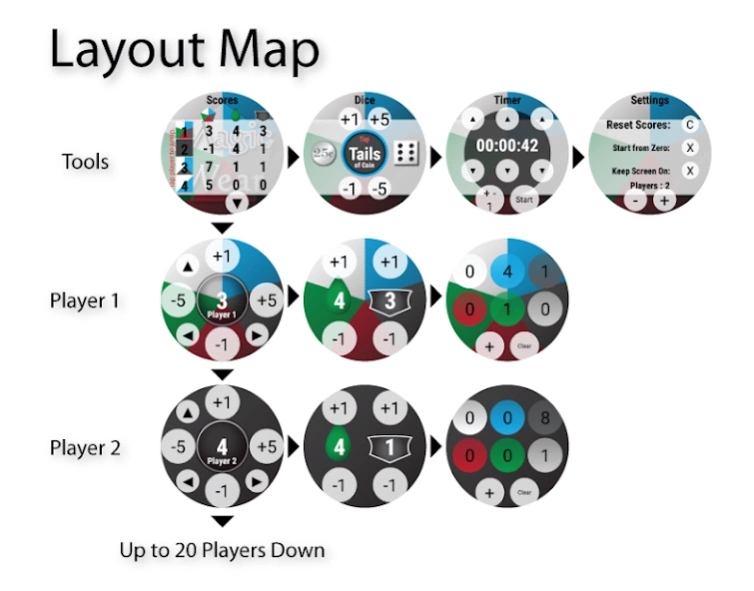Magic Wear
Paid Version
Publisher Description
Magic Wear - Game or Magic the Gathering Scorekeeper / Timer / Dice Roller for Android Wear!
This is the first Magic the Gathering scorekeeper / timer / dice roller for android wear! It works well with board games and group events as well.
===Magic the Gathering Use===
-1 to 20 players.
-32 Background color choices-all possible color combinations to personalize each player to their deck.
-Poison counter and Loyalty/Commander counter.
-Mana Counter.
-Dice roller allowing coin flip to 100 sided dice.
-Gamer Timer.
===Class Room/Board Game Use===
-Go to setting and select start counting from zero.
-1 to 20 players.
-Set the player names from the mobile phone's app.
-32 different backgrounds to easily identify the player.
-Double tap counter and 6 spot tap counter.
-Dice roller allowing coin flip to 100 sided dice.
-Game Timer.
TOOLS:
==Scoreboard ==
-Easy viewing of all players.
-Up to 20 players tracked at the same time.
-Tap a player’s number to jump to their page.
==Ambient Mode==
-View current time, player one and two's scores, and time left on the timer while the watch is in lower power mode.
*Only supported on Android Wear version 5.1 and up.
==Dice Roller==
-Choose from a coin up to a one-hundred sided dice.
-Quick settings for coin and 6 sided dice.
==Countdown timer==
-Notifications with timer.
-Screen wakes with vibration so you never miss it.
==Settings==
-Start counting from 0 or 20 points.
-Keep screen off or allow it to sleep with notifications(default).
-Change players from 1 to 20
About me: I am an English teacher living in Japan. I made this tool for my personal life of playing MTG and my work life of playing games and working with children. If you need help please feel free to contact me.
About Magic Wear
Magic Wear is a paid app for Android published in the System Maintenance list of apps, part of System Utilities.
The company that develops Magic Wear is EXOMUT. The latest version released by its developer is 1.0.
To install Magic Wear on your Android device, just click the green Continue To App button above to start the installation process. The app is listed on our website since 2017-02-04 and was downloaded 3 times. We have already checked if the download link is safe, however for your own protection we recommend that you scan the downloaded app with your antivirus. Your antivirus may detect the Magic Wear as malware as malware if the download link to com.exomut.android.wearable.magicwear is broken.
How to install Magic Wear on your Android device:
- Click on the Continue To App button on our website. This will redirect you to Google Play.
- Once the Magic Wear is shown in the Google Play listing of your Android device, you can start its download and installation. Tap on the Install button located below the search bar and to the right of the app icon.
- A pop-up window with the permissions required by Magic Wear will be shown. Click on Accept to continue the process.
- Magic Wear will be downloaded onto your device, displaying a progress. Once the download completes, the installation will start and you'll get a notification after the installation is finished.